Contact
Engaging new families via telepractice: making a video
This resource provides a basic structure to guide practitioners in producing a short introductory video to help engage new clients via telepractice. An introductory video is a useful way to convey rich information to the client.
Parenting Research Centre Tools Telepractice Telepractice guides Engaging new families via telepractice: making a video
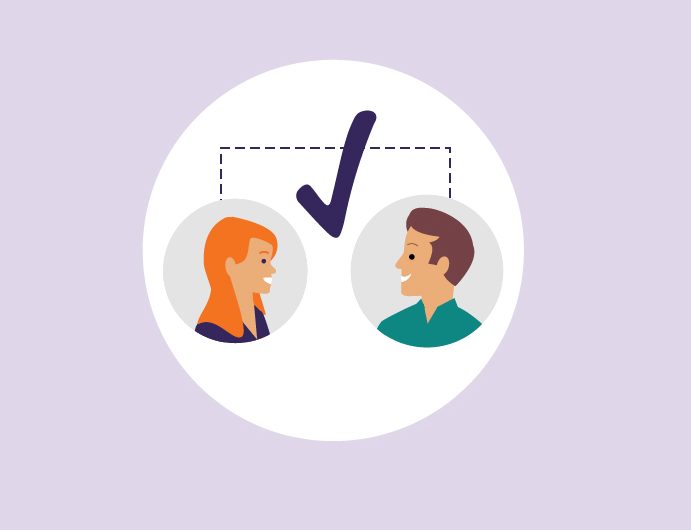
Using video to improve engagement
Research suggests families may feel intimidated in engaging with family services providers for the first time, due to a lack of experience with the service. Providing families with a short video introduction is one way you can try to reduce this uncertainty and intimidation barrier for families.
It can put a ‘human face’ on how families might think about your service, and give them an impression of what it’s like to talk to you, especially given that they might be interacting with you via telepractice.
While this approach to engagement may not be prominent in family services just yet, we’re borrowing from other fields, such as business and marketing, where media such as video and webinars have been shown to achieve better engagement than static material, like text and images.
Before you start filming
These first few steps are important to consider before you start filming.
As a practitioner, you must check your organisational policies around producing video content – some organisations may not allow practitioners to record and send their own videos, or may require each video to be approved first. You will need to make sure you don’t distribute your video any further than your organisational policy allows. Sending a video only to direct contacts may be more acceptable than sharing to a wider audience.
The approach presented in this resource is intended for use by individual practitioners who would like to produce a video that addresses their own prospective client families. It is also valid for services to produce other video content, perhaps featuring multiple practitioners and other staff, explaining how the service operates.
However, in this resource we’re emphasising families getting to know an individual practitioner, and that practitioner having the opportunity to communicate to families how they might work together – including telepractice options.
Managers and supervisors play an important role in supporting staff to develop introduction videos if this approach is adopted. These senior staff should ensure that that the content of any videos produced by practitioners aligns with the organisation’s aims and messaging. Make sure that staff have adequate support while producing videos, because this is likely to be a new activity for many. It is recommended that staff are not mandated to produce these videos.
You should also review how you talk collectively about the work you do within your organisation. This is a good opportunity to make sure you are up to date with the way topics like parenting, children, families and adversity are addressed in your organisation, and the language used to describe these.
Planning your content
If you are OK to proceed with filming, you now need to plan your content. You can write this out as a full script, to read to camera word-for-word, or you could choose to prepare an outline, with key points you want to cover.
This choice should be based on your preferred style, and how confident you feel talking ‘off the cuff’, as opposed to having all your content spelled out in detail. Bear in mind the perspectives and experiences of your audience in writing the script for your introductory video. Consider in particular families who may be having difficulty finding a service that matches their needs. Explain terms like “caseworker” and “family services”. Be aware that using these terms may not be informative unless you can convey a sense of what they entail.
- The family may have contact with many services, which can lead to divided attention. Even families who have experience in receiving support could lose track of who is filling what role and why they are in contact with any given professional. Be prepared to clarify your role as often as needed throughout your work with a family.
- The family may be ambivalent about engaging with you, and about whether they could benefit from support. Ambivalence is normal in a help-seeking context and shouldn’t be taken personally, or as an indication that the family doesn’t value the service, but rather that they need more information and an opportunity to explore the benefits of engaging. Your introductory video is a good step in this direction, but be prepared to follow up with patience and understanding.
- The family may have had varying experiences with social services or systems in the past. This may influence their expectations of future engagements, either consciously or sub-consciously. For example, a family who has had children removed from their care previously may be understandably wary of professionals who want to talk about their family. Think about what you would like these clients to know about how you work and how you might support them.
- The family may or may not have had experience with telepractice in the past. Where families have had telepractice experiences, these might have been in the healthcare realm (telehealth), and this may shape their expectations. Think about how working with you might compare to working with a doctor, for example. Think about any hesitations families might have about using technology to connect with you and how you might reassure them.
When writing your script, remember that you’re aiming to give the family a sense of what it would be like to work with you via telepractice, as a representative of your organisation and the services it offers.
Use concrete language and provide examples to illustrate concepts (for example, “behaviour management” could be described as “dealing with children hitting or fighting with siblings”).
It also helps to convey that you are part of a team of professionals, by referring to what “we” do (for example, “at X Agency, we can support you by…”).
Avoid letting your video sound too much like an advertisement. If you push too hard in your video to convince the listener of the benefits of family services, it may cause listeners to be sceptical. Instead aim to give a realistic impression.
In terms of style, bear in mind that we tend to write more formally than we speak. To avoid sounding too formal, you may want to deliberately use more casual language when preparing your content. If writing out a full script, when it comes to recording, you should pay attention to how the language sounds – you may want to revise it as you go to change any wording that feels unnatural, or that you wouldn’t say if you were speaking directly with the client.
Don’t try to cover too much in this video. It’s best to keep it fairly concise and focused. Some topics are relevant to telepractice but could be covered in other ways, such as a separate video or other content, or with each family individually. These topics include:
- How to set up and use telepractice equipment.
- Particular session plans or programs that you offer.
- Your work hours, or specifics of when you run group meetings.
- Your organisation’s history or details of other services you offer.
Video structure
Try to cover the below seven topics in your script, aiming for a length of 2-3 minutes for your video. Be aware that the file size may be important depending on how you intend to share the video with prospective client families – for example, email is often limited to attachments less than 50 megabytes (MB). Bear in mind also that video can use up more of a person’s data allowance than written text, so it may not be possible for some families to access a longer video.
The order suggested below is flexible and is provided as a starting point.
Offer a basic introduction, including your name and which organisation you are from. A brief (one sentence) overview of your organisation can be helpful. You can include qualifications here if you feel it will help families understand who you are and what you do.
If you work with Aboriginal and Torres Strait Islander families and are from an Aboriginal or Torres Strait background, it may help to share information about your own cultural identities and where you are from.
Key points:
- Your name
- Profession/job title
- Where you work.
Examples:
Hi, my name’s Emily Dickinson and I’m a caseworker at Band Together.
I’m Toni Morrison. I’m a qualified social worker and parenting consultant at The Family Place, here in Broome.
Hi there, thanks for watching this video and giving me the chance to introduce myself. I’m Maya Angelou. I’m a caseworker with Close Ties family services in Melbourne.
Try to convey why someone would come into contact with your organisation. Presumably this is because they could benefit from some assistance in one or more areas. Mention the aims of your organisation and that you work within a team. Give a general sense of the type of work you do and the type of people you support. You may want to mention that the service you offer is free.
Key points:
- You work with all sorts of families in all sorts of circumstances (normalise)
- You work as part of a team within your organisation.
Examples:
I work in a team of eight caseworkers here, along with two relationship counsellors and a psychologist. We work with all sorts of families from all walks of life to help them make the changes they want in their lives.
The Family Place is all about helping families thrive by helping with relationships, money, and things to help your children grow up healthy and happy. We have a great team of people here with some great experience and skills. I myself have been doing this for nearly 20 years now but I never stop learning something new from each family I come into contact with.
If you’re watching this, I’m guessing it’s because you’re wanting to know just a bit more about what we do and what we’re about at Close Ties. Well, we’re a group of people who are passionate about helping you make the most of your time as a family. We come from all sorts of backgrounds, including social work, allied health and counselling. We also work closely with other services in the area, including Maternal and Child Health nurses, GPs, paediatricians, and schools.
Families may have the impression that working with you would involve you controlling them or ‘correcting’ their behaviour. They might be worried you’ll have different goals or values to them and they would have to conform to your expectations. Try to dispel these impressions by assuring the listener that they will have a lot of control, and that you want to help them reach goals that they choose. Of course, there may be things that the family really needs to prioritise such as child safety, but families can be active in choosing how they approach these issues.
Key points:
- Share some examples of the variety of things you might do together
- They are in control, and can choose to discontinue if it’s not working for them
- They are an active participant in shaping the work and its aims.
Examples:
At Band Together, when we first meet a family, our main aim is to get to know you. We want to understand your life and your family, and together we might talk about any areas where you’d like to make changes. You are actually in control of this process – you get to decide how much you’d like to share with me, and what areas are most important for you. I have professional training in working with families and have been doing this for over 10 years now, but you are the expert in your family. So I’m really hoping that if we get the chance to work together, that we’ll be equal partners.
We know it’s a real strength to be looking out for the needs of your children and your family.
So, what does a caseworker do? Well, one of the main things we do, is we talk. We talk so we can get to know each other, and understand a bit about you and your family. We might already have some information if you’ve been referred to us by someone else, but I really want to hear it from you, to get your perspective and understand what’s important to you.
And then through getting to know each other we’ll hopefully be able to work out any areas that we might be able to help you with. We really want the families we work with to be in charge of what we focus on together and help set those goals. Sometimes there are things we have to focus on to make sure you and your children are safe and well, but we always want to make sure you have a say in how we go about that. Once we know what the goals are we want to focus on, we can try different ways of achieving them, and connect you to other supports in your community.
Families are likely to be curious about how you might work together, and possibly how this is similar or different to other services. Try to give a sense of what you might be able to do with them. This could be hard to describe, particularly in just a few sentences, so don’t feel you have to give a list of evidence-based programs.
Key points:
- Is there anything you want to share about your approach to practice?
- Any frameworks or evidence-based approaches you’d like to reference (using plain language).
Examples:
In the approach we use to support families, your caseworker is a bit like your coach. Once we work out an area you’re interested in working on, we can help connect you to ideas and resources for making progress in that area, and help you work through any issues you’re having.
Some of the issues other families often talk to us about include things you can do with your child to keep them healthy and happy, managing money, and relationships.
At Close Ties we really want to provide a warm, welcoming environment so you can feel safe and comfortable talking about what’s important to you.
One approach that we use is called a routines-based approach. This means we talk about the typical sort of things you do during your day, and what they mean for you and your child. This is a really effective approach that has been shown through research to work with all sorts of families, for all sorts of issues.
Explain that you’re able to connect remotely, and why this might be a good option. Give a sense of the modalities you might use (e.g. video call, text message, phone, email). It’s best to present telepractice and in-person options as both being worthwhile, effective options, which you can use as a team to achieve your goals in your work together. You may also want to give an impression of flexibility through the possibility of switching between modalities as required. Bear in mind that some aspects of telepractice might be new to the family so try to give a concise description of what’s involved.
Note that many families will be less familiar with how video calls could be used than with phonecalls, text messages and emails, so it may help to give that topic extra attention. It can also be useful to mention that the other modalities can be drawn on as needed (as part of a blended approach).
For more ideas on how to introduce telepractice, see:
- Raising Children Network – Telehealth for children and teenagers
- Karitane resources “Ways of Working” (video) and “Telepractice Information for Families” (pdf)
Key points:
- Phone calls
- Text messages and emails
- Live video calls
- You’ll be able to see and hear each other. They can turn off their camera if they’re not comfortable.
- You can both share electronic content from your devices such as websites or documents
- You’ll use a private, secure platform
- You’ll help them with the technology to make sure it works well for them
Examples:
In terms of how we could work together, we have a few options. We can meet face-to-face, either here at our office or in your home. Or, we can meet online using video call technology, which means we’ll be able to see and hear each other using a computer or smartphone. If you haven’t used video call software before, such as Zoom or Facetime, it actually looks a lot like what you’re seeing now. There will be a video feed where you can see me, and you’ll hear me through your device. I’ll also be able to share my computer screen if there’s something useful I want to show you. We can also connect on the phone, or through text messages. We can use any combination of these methods that helps us work together.
We offer these supports face-to-face with people in the Broome area, but the really great thing is that we actually offer our services online now, to people all over WA. We call this telepractice. So we have parent groups that run completely online, where we all log in over the internet, and we can see and hear each other, which is great, and we meet from all over the place. And we also connect one-on-one with people in all sorts of different ways, like over the internet, over the phone, and text messaging.
One great thing we offer now is remote support. This is where we connect with you online, or over the phone. You might be surprised but there’s actually a lot we can do remotely, which is great because it means you can be wherever is most convenient for you – you don’t have to travel to an office or anything like that. That would be another of the first things we’d talk about – how we want to work together, whether it’s physically in-person, in the same room, or if we do some or all of our work remotely. It’s possible you might have seen a health professional before in a similar way, which is often called telehealth. This is similar to that, except we’ll have a bit more time to talk about how things are going and how we can work together.
Let the listener know that you won’t be sharing their personal information without their consent, unless you have to due to a risk to someone’s safety.
Key points:
- You won’t share their private information with others unless needed in order to prevent harm.
Examples:
No matter how we connect, whatever we talk about will be confidential. This means we won’t share what we talk about with anyone else, unless we really need to, to keep someone safe.
Of course you need to know that when you’re talking to me or maybe other members of a group that people will be respectful and won’t share what we’re talking about with others, unless someone’s in danger or at risk of harm, that is. We take your privacy very seriously so when we’re getting to know each we’ll talk for a bit about how we can respect each other’s personal information.
And of course, everything we talk about is confidential, although sometimes we might have to tell other people if someone in your family needs immediate help. Your privacy is really important to us.
What should the listener do next? Are you hoping for them to get in contact with you via phone or email? Or to speak to someone about a referral? Consider also referring them to a source of further information in case they want to find out more.
Key points:
- What should they do next?
- How can they find out further information?
- Send Karitane “Telepractice Information for Families” sheet, or similar.
- Link to your organisation’s website or social media presence
- Your contact information.
Examples:
So, if you’re seeing this, either you or someone else has thought we might be able to help you in some way. Why don’t we have a chat about how that might work? If you’ve received a text message you can reply to that, or you can call Band Together on 1800 000 000.
Well, I hope that gives you a bit of an idea of who I am and what we’re about at The Family Place, and you can get in touch with us at the number on your screen.
So, I hope that’s been useful and we might talk soon. Bye.
Start recording
Next, record yourself delivering this content to camera. The following notes on how to do this are provided as a guide – you can deviate from this if you’re confident about producing video content. However, we would recommend keeping it simple and relatively low-tech. Remember, the aim is to give prospective families an accurate impression of what it would be like to receive support from you, not to impress with a slick production. In fact, some marketing experts advise a video that feels more ‘raw’ can be more engaging than highly polished productions.
- Set up your equipment for how you would usually run a telepractice videocall session. Generally, it’s best if the camera is at about eye level (so if you’re using a laptop you may need to prop it up on some books). Try to minimise any background noise. Position yourself so that light sources (such as windows) are facing you rather than behind you.
- Most telepractice software (such as Zoom and Microsoft Teams) allow you to record video. Start a meeting with just yourself as a participant. Then when you’re ready, select the option to begin recording. There are also many other video recording options available – most operating systems will have one included, and many webcams will come with software that has this functionality. It’s also possible to download free or paid recording software – check with your IT support personnel for advice.
- Have your script or content notes open on your screen, rather than printed out, so that you can direct your line of sight close to the camera (preparing the content for your script is addressed below). An additional tip is rather than having the document with the script or notes full-screen on your device, position it so it takes up the top portion of the screen only. Exactly how large you have it will depend on what size you need it to be to read it easily. Positioning the text you’re reading close to the top of the screen will help create the impression of eye contact for the viewer.
- Record three ‘takes’ of reading your content to camera. You can then choose which of these is best to use. If you edit your video (see below), you can combine the best sections across the different takes to achieve an even better overall result.
- If you’re able, doing some basic editing of the video can enhance the end result. While editing can take some time to learn, there are many guides available online. Free and effective software options include iMovie on Apple devices and the Photos app on Windows 10 devices. The main methods to consider are:
- Trimming the start and end of the video to remove a few seconds where you’re selecting the options to record or stop recording on your device.
- Cutting any pauses or mistakes in the middle of the video. Being able to do this means you don’t have to deliver the whole of your content in one perfect ‘take’.
- Adding any graphics that might add to the viewer’s experience, such as a title to establish what the video is, your name on screen at the start, and any contact information towards the end.
Share the video with families. There are various options for doing this, which should be informed by your organisation’s relevant policies and over-arching engagement strategy. A few options include:
- Hosting the video on the web (either on your organisation’s website, or on platforms such as YouTube or Vimeo) and sending new referrals a direct message with a link to the video. If you can reach them via phone first, you could let them know to expect this to arrive.
- Sharing the video on relevant social media, such as your organisation’s Facebook or Instagram account. Whether and how you share your video on social media will depend on your organisation’s overarching social media strategy.
- Post the video on your website. For this to be effective, prospective client families will need to know that they can find it there, so this will need to align with how families normally engage with your website.
Acknowldedgements
With thanks to the following
INVESTOR GROUP
- Association of Children’s Welfare Agencies
- Key Assets
- Life Without Barriers
- NSW Department of Communities and Justice
- Social Futures
- The Smith Family
- Uniting
SUPPORTER
- My Forever Family
COMMUNITY OF PRACTICE
- Association of Child Welfare Agencies
- Barnardos
- Catholic Care Sydney
- Catholic Care Wilcannia Forbes
- FAMS
- KARI
- Key Assets
- Life Without Barriers
- My Forever Family
- NSW Department of Communities and Justice
- Settlement Services International
- Social Futures
- The Benevolent Society
- The Smith Family
- Uniting
